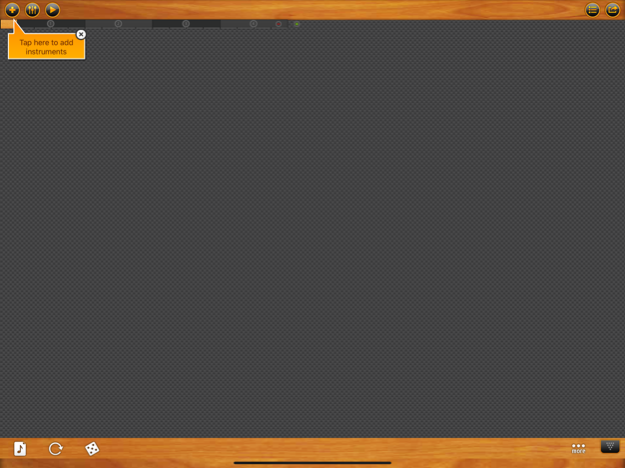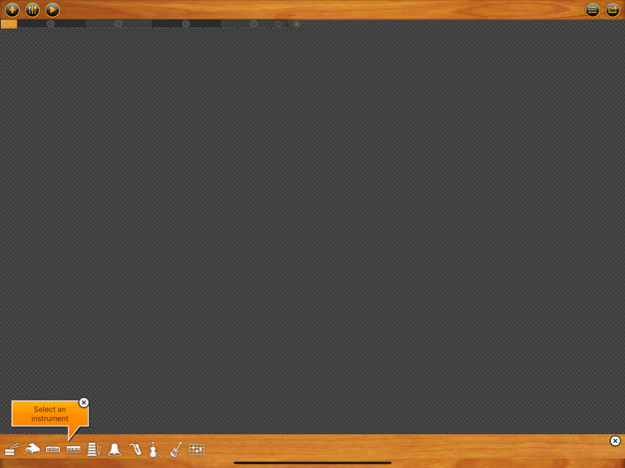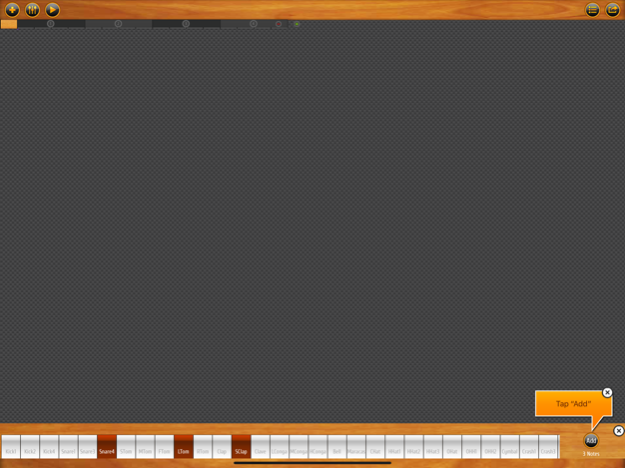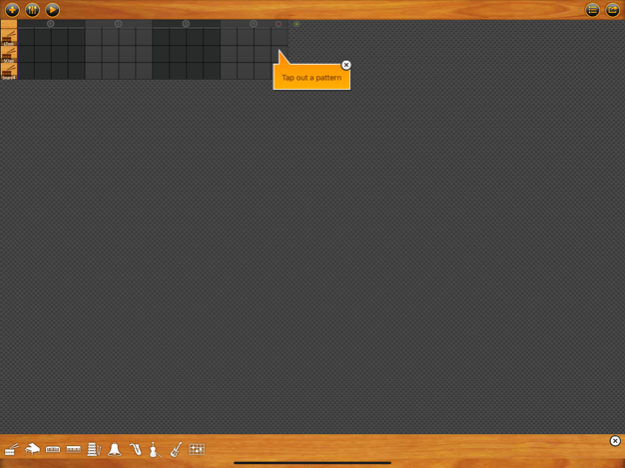GroovyBeats 1.5
Continue to app
Paid Version
Publisher Description
Groovy Beats is a fun way to create beautiful music when you have time to kill. Waiting in line? On the train? These are perfect times for trying out your creative genius! Use a range of instruments, tap out a pattern and listen how they sound together. It is like having an orchestra of your own to experiment with.
The idea is based on some original research on how music can be “seen” and how children can use patterns to make music. But the effect is amazing on both adults and children! It is a great way to introduce children to use their creativity in music, it teaches the fun of experimenting and at the same time helps with their visualization skills development – since effectively they are thinking of the effect of the pattern they are creating. It is equally fun for adults to play with it and find their hidden talent with music.
You just have to play with it once to know!
And to bring your genius to people the app comes with the ability to share with the world. There is a space to see what other people are creating, like them and follow them. Or you can just share with your friends on Facebook.
Features:
- 10 instruments to select from (including chords)
- Unlimited number of use of the instruments in different tunes
- Solo/Mute to play and perfect tune by tune
- Unlimited play by ability to extend the board
- Volume control for each tune and instrument
- Share with people
- Rate and get rated
Dec 8, 2020
Version 1.5
- Settings view layout fix
- Saved composition view lay out fix for iPhoneX
About GroovyBeats
GroovyBeats is a paid app for iOS published in the Audio File Players list of apps, part of Audio & Multimedia.
The company that develops GroovyBeats is TapMafia. The latest version released by its developer is 1.5.
To install GroovyBeats on your iOS device, just click the green Continue To App button above to start the installation process. The app is listed on our website since 2020-12-08 and was downloaded 5 times. We have already checked if the download link is safe, however for your own protection we recommend that you scan the downloaded app with your antivirus. Your antivirus may detect the GroovyBeats as malware if the download link is broken.
How to install GroovyBeats on your iOS device:
- Click on the Continue To App button on our website. This will redirect you to the App Store.
- Once the GroovyBeats is shown in the iTunes listing of your iOS device, you can start its download and installation. Tap on the GET button to the right of the app to start downloading it.
- If you are not logged-in the iOS appstore app, you'll be prompted for your your Apple ID and/or password.
- After GroovyBeats is downloaded, you'll see an INSTALL button to the right. Tap on it to start the actual installation of the iOS app.
- Once installation is finished you can tap on the OPEN button to start it. Its icon will also be added to your device home screen.